Enhance Your Class
Embedding career-related content into the academic curriculum to best reach students.
Consider downloading career-related assignments in your ELMS course space and by inviting us into your classroom for a workshop
Download Career-Related Assignments into your ELMS Course Space
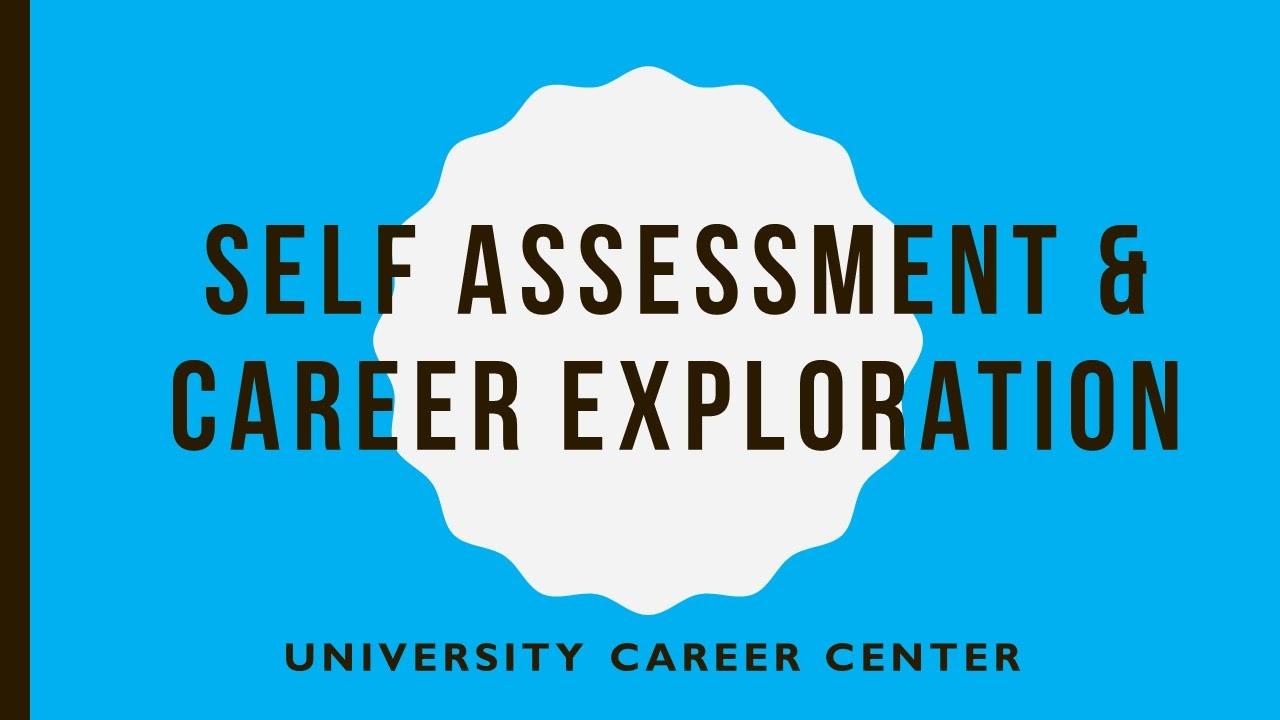





The University Career Center has developed career exploration and professional development assignments that can be easily imported from our University Career Center Canvas Commons group and customized for your course.
Preview the career-related assignments now in "student view” in ELMS.
Commons Space Access
Request Access to the University Career Center’s Commons/Canvas Space
For us to give you access to the Commons space, you must first “authorize” Commons in ELMS.
Once complete, fill out this Google form to request access to the University Career Center’s Commons/Canvas space to view and download our career-related assignments.
Presentations & Workshops
The Center frequently responds to requests for classroom presentations on a range of career topics, including:
- building your network
- job & internship search strategies
- interviewing skills
- resumes & cover letters
- engaging with career services on-campus
…and many other career preparation topics.
If you would like a University Career Center staff member to visit your classroom for a presentation or workshop, please complete this Presentation Request Form at least two weeks prior to the preferred presentation date.
Not seeing what you were hoping for? Reach out to Erica Ely (Assistant Director) at eely@umd.edu.
